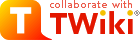
Difference: TWikiExternalLinks ( vs. 1)
Revision 12013-03-19 - TWikiContributor
| Line: 1 to 1 | |||||||||||||||||||||||||
|---|---|---|---|---|---|---|---|---|---|---|---|---|---|---|---|---|---|---|---|---|---|---|---|---|---|
| Added: | |||||||||||||||||||||||||
| > > | TWiki External LinksURLs starting withfile, ftp, gopher, http, https, irc, mailto, news, nntp and telnet are linked automatically if preceded by whitespace or parenthesis. External links are indicated with a trailing ! exclamation point prefix.
Note: if a link is written directly as HTML (<a href="http://...">...</a>), it is not subject to the external link conversion.
Preferences VariablesUsers can customize the behavior of the external links (typically in the WebPreferences page).
INTERNALLINKDOMAINS is expected to be a comma-separated list of domain names.
Each domain name entry should be any of the below:
| *Domain* | | twiki1.example.com | | twiki2.example.com | | twiki3.example.com | ConfigurationAdministrators can configure the default settings of the external link behaviors. (configure)
InternalLinkDomains. The WebName in the topic:TopicName defaults to the system web (%SYSTEMWEB%, or "TWiki"). | ||||||||||||||||||||||||
Ideas, requests, problems regarding TWiki? Send feedback
Note: Please contribute updates to this topic on TWiki.org at TWiki:TWiki.TWikiExternalLinks.